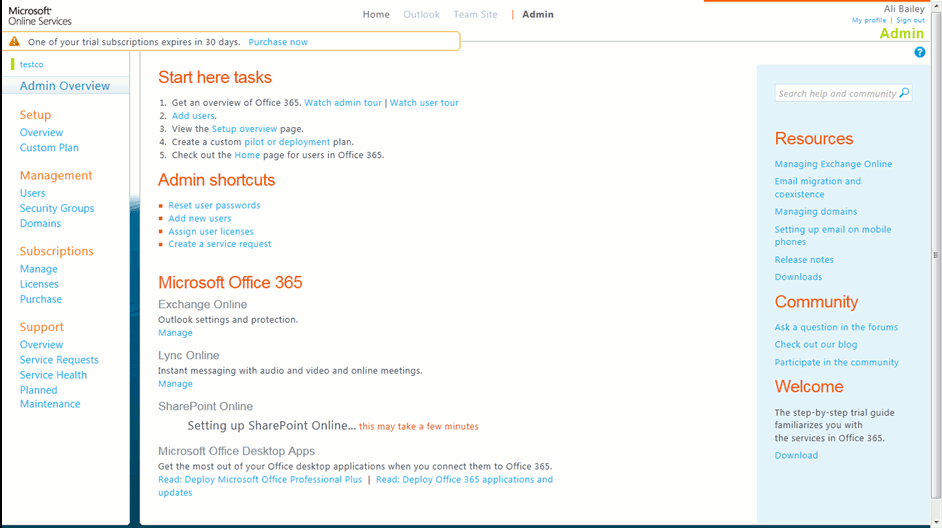Thirty day free trial
Thirty day free trial
SITOC are pleased to offer you a fantastic opportunity to try Office 365 for yourself, for free, for thirty days. There are no strings. If at the end of that time you prefer to go back to your old way of working, you can do just that. Of course, we think that once you try this more-connected way of working, you'll never look back.
You can contact us, by phone on +44 (0) 844 32 40 970 or by email, to set up your free trial today. Or, to avoid even that hassle, we have developed a SITOC-sponsored link with Microsoft so that you can set up your own free trial.
If you have a Microsoft Online Services ID, then you can save time by clicking on the blue 'sign in' option. If not, simply fill in the form with your details. You will have to decide what you want your domain name to be, probably related to your company name.
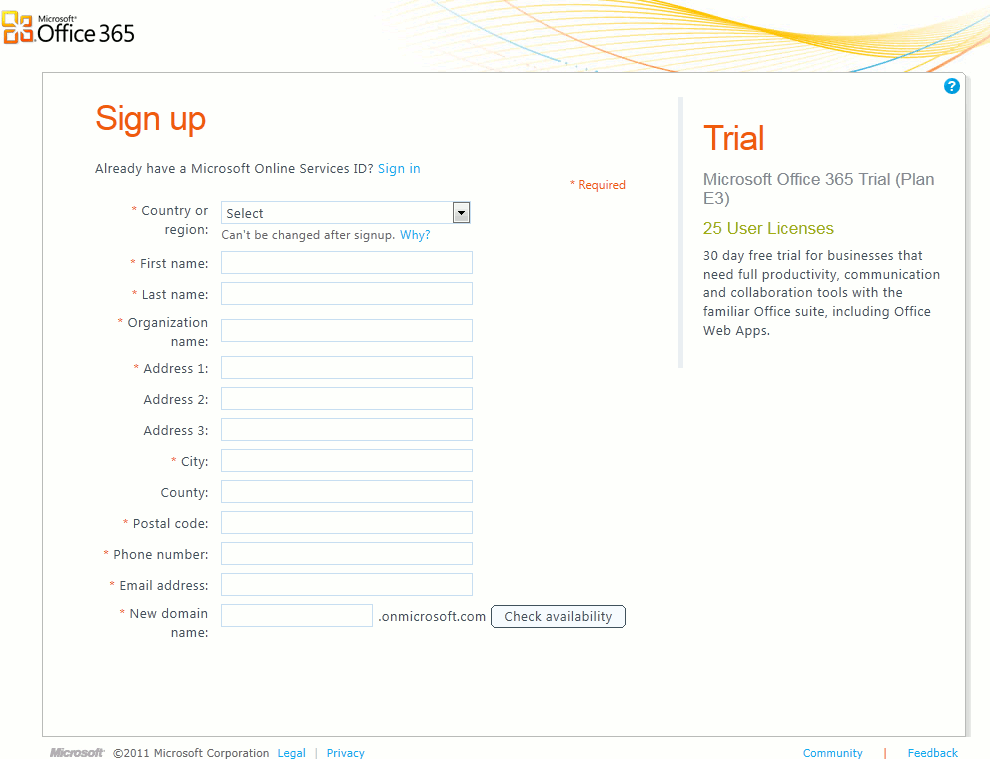
Once your domain name has been checked, you will be invited to devise a strong password. This should be memorable to you, it must be a minimum of 8 characters long, and must include a combination of uppercase and lowercase characters and numbers: A-Z, a-z, 0-9, ! @ # $ % ^ & * - _ + = [ ] { } | \ : ' , . ? / ` ~ " < > ( ) ;
You must also type the text you see in the security box in to the verification box. Check your contct preferences, and then click on 'I accept and continue'. This will take you to a second screen, where you can confirm your request. You'll be sent an email. And it's that simple!
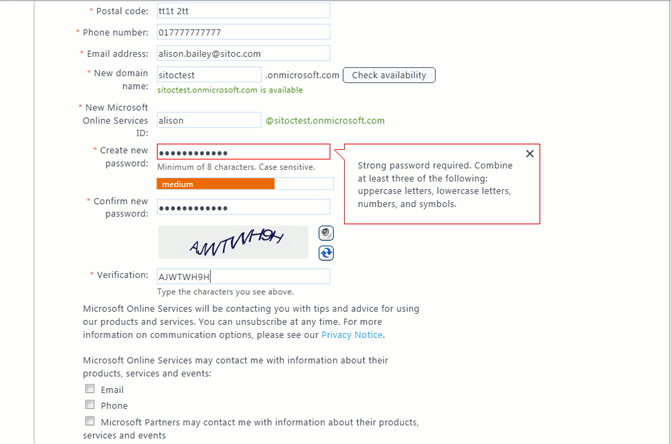
You are now free to explore all of Office 365 and everything it has to offer. Obviously, you are currently the only user and administrator in your very own office space. We recommend you take the available tours; they don't take long. Then you can set up other users in your online office. You are free to make one or two of them administrators too.